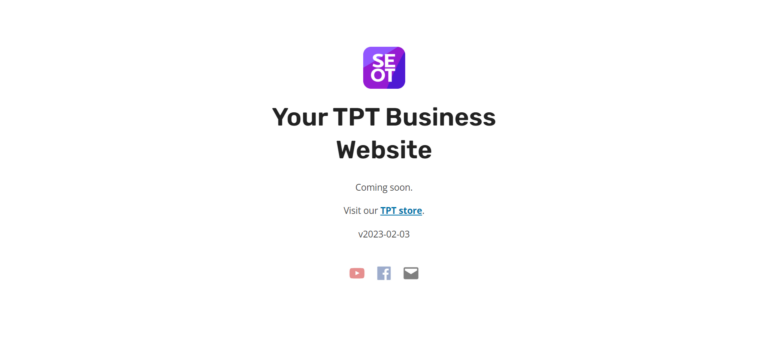TPT blogs (like every website) use SSL certificates to enable an encrypted connection.
It’s the difference between http and https – the “s” stands for “secure.” The secure connection means that it’s harder for people to eavesdrop on information being sent from your computer to the website because the data is encrypted.
Sometimes, your TPT blog or website might go down if there’s a problem with the SSL certificate.
We use Cloudflare for TPT blogs hosted on our SEOT hosting and SEOTpreneur networks.
Cloudflare shows an “invalid SSL certificate” page if there’s a problem with your SSL certificate.
If you’re on SEOT Hosting, just contact support and we can help recreate the SSL certificate for you.
If you’re not with SEOT Hosting, here’s how to fix it.
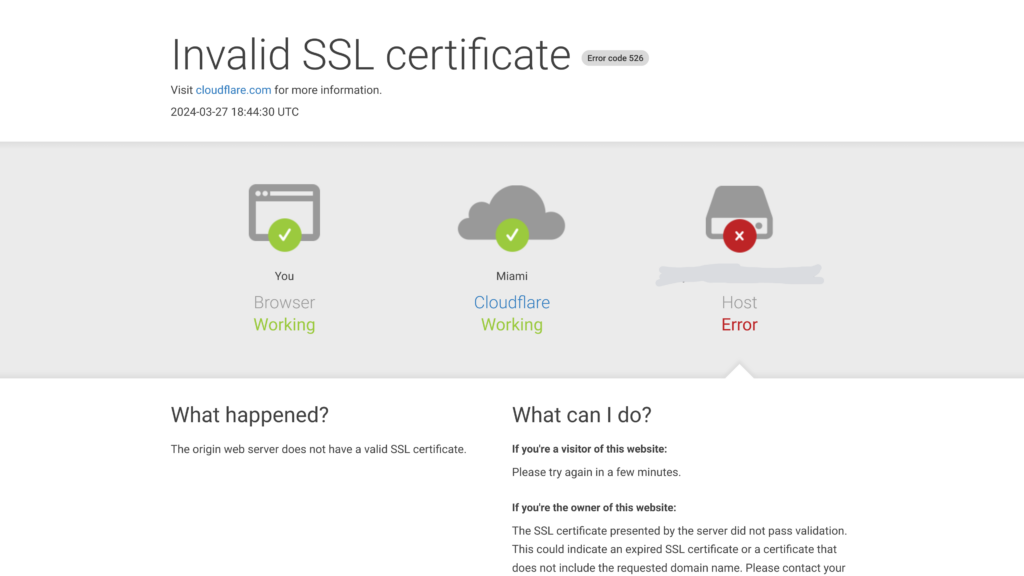
The Problem:
Our websites are hosted on WPMU DEV droplets.
Every now and then WPMU DEV has a problem creating a new SSL certificate correctly. (This might happen if you have the _acme-challenge record proxied.)
When this happens, you just need to log into Cloudflare
- Make sure the _acme-challenge record is unproxied.
- There should be a grey cloud instead of an orange cloud.
Flip the SSL switch off and on again to get the system to regenerate an SSL certificate
- Click on SSL / TLS in the left menu
- Change the SSL settings from “Full (strict)” down to “Flexible”
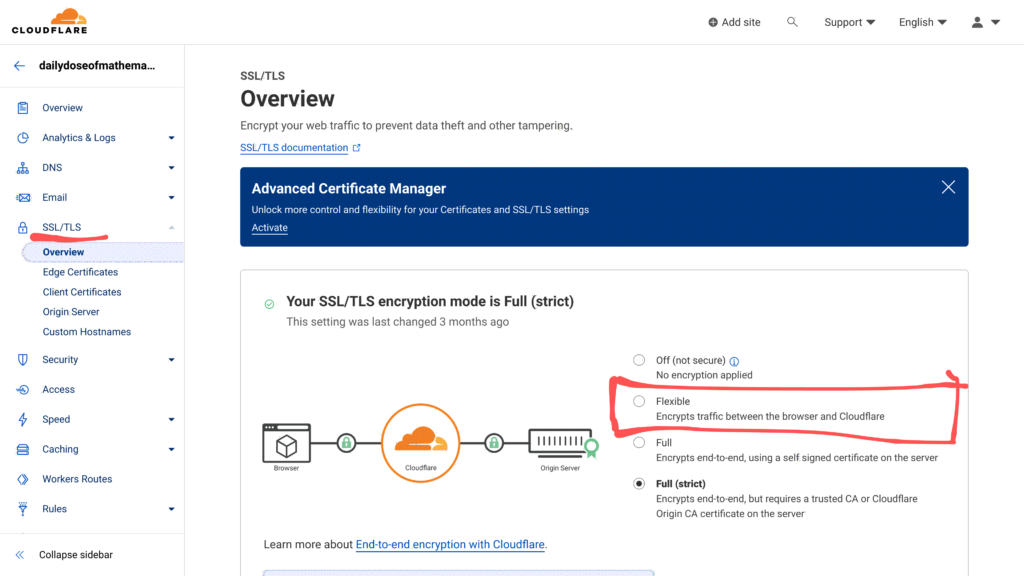
When you change the Cloudflare SSL encryption mode to “Flexible” it triggers SEOT Hosting to regenerate an SSL certificate for you.
In fact, if you try to go to the website now, you’ll probably be stuck in an infinite redirect loop.
If you clear the Cloudflare cache, and then go back and change the SSL certificate settings back to FULL (strict), your website should be up and running again – fingers crossed.
You might need to contact support for more advice on how to fix the SSL certificate on your TPT Blog / WordPress website.
(Sometimes, you need to switch from a CNAME record to an A record for the system to reissue an SSL certificate.)