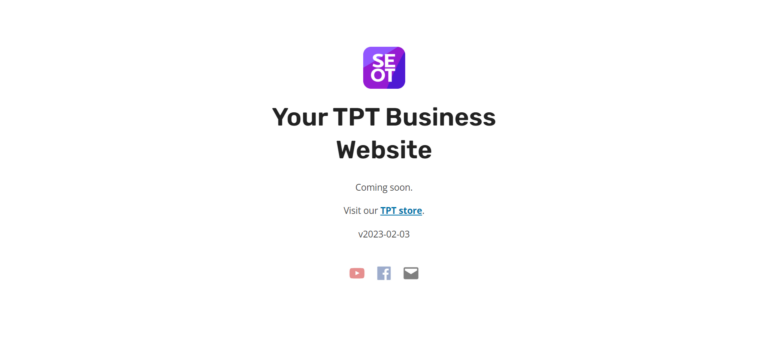At SEOT Hosting, we install the business version of WP Activity Log on all of the TPT blogs hosted with us.
This way, we can help TPT Sellers troubleshoot when things go wrong on their TPT blogs.
(Sometimes, somebody accidentally turns on or off a setting, deletes a post, or messes up a reusable block/pattern. An audit log can help us see what’s going on!)
- Yes, WP Activity Log has a free version which records what users do (or don’t do) on your TPT blog. For example, that VA or “that “expert” WordPress developer you hired from somewhere.
- The free version of the plugin doesn’t meet our TPT Seller client needs because you can’t filter the records to quickly see what changes have been made by a specific user. You need the paid version to do that.
- Actually, even the paid starter version isn’t good enough for us. A sneaky developer could go into your database and delete their records. We use the business version (enterprise) to put our database on a separate server. This way, the log doesn’t slow down your site at all. And, we get the added security bonus that only Mike has access to that raw database.
What to do if your TPT blog gets a message from WP Activity Log
Here’s an example of an alert:
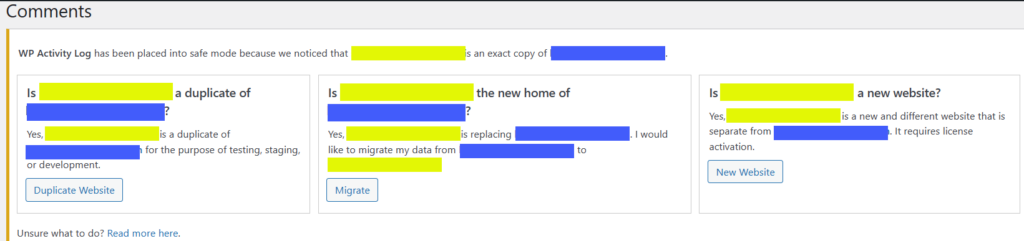
This message is asking if your TPT blog is a duplicate of another site in the activity log database.
- It could be that we just moved your site from the free WordPress TPT blog you get for being an SEOTpreneur PRO member to your own separate WordPress server (droplet) on SEOT Hosting.
- It could be that we just switched your single site WordPress server (droplet) into a multisite WordPress server so you can have more TPT blogs on your account. (In this case, our agency license might not be activated on multisite properly.)
- It could be that you (or a VA) set up a “staging” site for your TPT blog so you can tinker away on your site without the rest of the world seeing it. (This is something we do with large scale production sites. Most of us are teeny tiny TPT sellers starting our teeny tiny TPT blogs where if we make a mistake, it’s not the end of the world.)
If your TPT blog is on SEOT hosting, and you get a message from WP Activity Log, just contact our support team.
If your TPT blog is not yet on SEOT hosting, no worries. Just leave a comment on this YouTube video (Master Class #3 Don’t do this beginner TPT Seller website mistake)